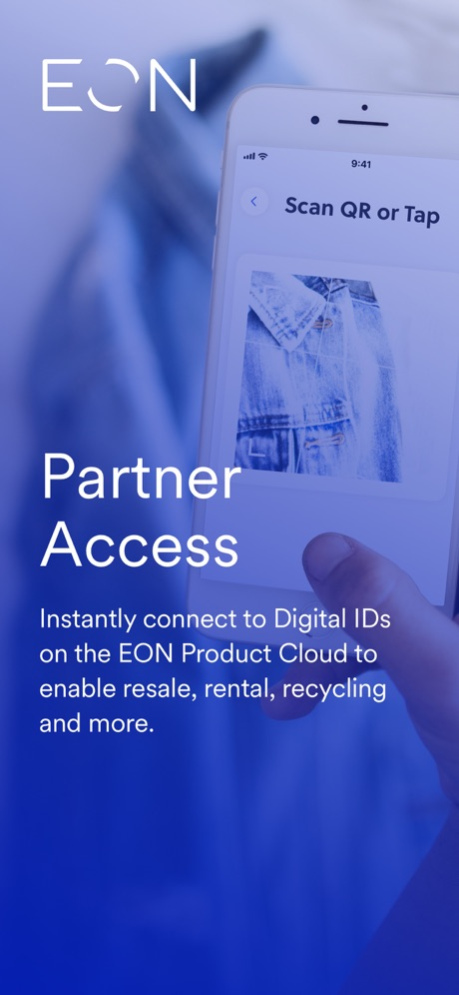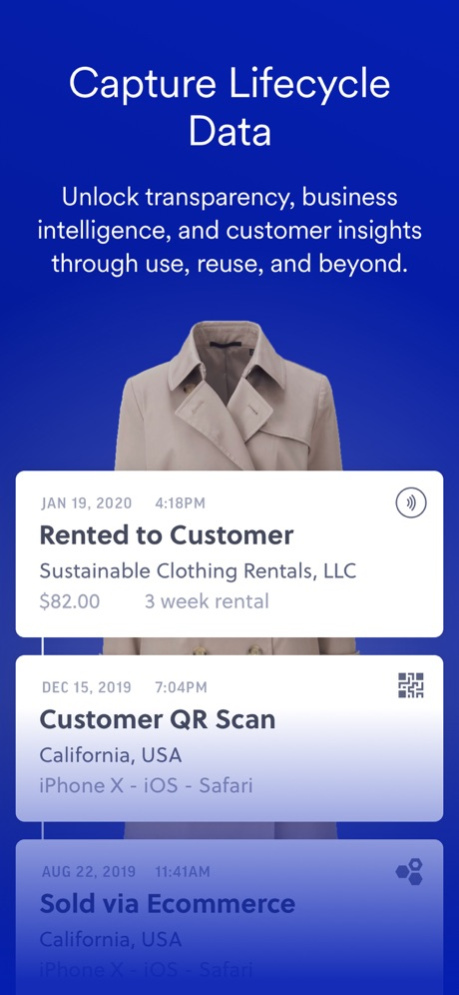Eon Partner Access 3.2.12
Continue to app
Free Version
Publisher Description
Instantly identify and interact with Eon Connected Products with Eon Partner Access.
Eon Partner Access allows you to add interaction data to the product as it is being processed for rental, resell, repair, recycle, etc. The app will automatically “check-in” the product at the time and location of the scan.
Key features include:
INSTANTLY IDENTIFY PRODUCTS
- Instantly and accurately identify product and material information through a 2-second scan
- Process products quickly and efficiently without lengthy web searches or manual data entry
- Leverage product and material data to resell or recycle at the highest possible product and material value
PRODUCT TRACKING
- Track products in real-time by scanning, associating each scan to a specific partner and location.
CAPTURE CIRCULAR LIFECYCLE DATA
Record lifecycle events, such as when a product has been rented, resold, repaired or recycled
Record the history of actions associated with a product such as repair, renewal, cleaning, redesign, or re-dying
RECORD RESALE VALUE & CUSTOMER INSIGHTS
Record resale transactions and prices to the product’s digital profile
Record customer stories and feedback to the product’s digital profile
EON PARTNER ACCESS ACCOUNT INFORMATION
Eon Partner Access requires an Invitation from a brand account on the Eon Identity Manager
Contact Eon Group for more information at https://eongroup.co
Apr 1, 2024
Version 3.2.12
Fixed Custom Date Filter on History Tab.
More descriptive error messaging while recording interactions.
Show info message in QC tab when label not associated.
About Eon Partner Access
Eon Partner Access is a free app for iOS published in the System Maintenance list of apps, part of System Utilities.
The company that develops Eon Partner Access is Eon Group Holdings Inc.. The latest version released by its developer is 3.2.12.
To install Eon Partner Access on your iOS device, just click the green Continue To App button above to start the installation process. The app is listed on our website since 2024-04-01 and was downloaded 1 times. We have already checked if the download link is safe, however for your own protection we recommend that you scan the downloaded app with your antivirus. Your antivirus may detect the Eon Partner Access as malware if the download link is broken.
How to install Eon Partner Access on your iOS device:
- Click on the Continue To App button on our website. This will redirect you to the App Store.
- Once the Eon Partner Access is shown in the iTunes listing of your iOS device, you can start its download and installation. Tap on the GET button to the right of the app to start downloading it.
- If you are not logged-in the iOS appstore app, you'll be prompted for your your Apple ID and/or password.
- After Eon Partner Access is downloaded, you'll see an INSTALL button to the right. Tap on it to start the actual installation of the iOS app.
- Once installation is finished you can tap on the OPEN button to start it. Its icon will also be added to your device home screen.